Conjoint Analysis Example
Let’s assume a scenario where a product marketer needs to measure the impact of individual features on the estimated market share or sales revenue.

Consider an organization producing television and they are a competitor of Samsung, LG, or Vizio. The organization needs to understand how different customers value certain attributes such as size, brand, and price of a television. Armed with this information, they can create their very own product range and offering that meets a market need and generate revenue.
The purpose for conjoint analysis is to assign values to these product attributes and levels by creating realistic choices and asking people to evaluate them in survey form. Based on the choices made, a value will be assigned to demonstrate the importance level each attribute has and its influences on the overall preference. This offers survey administrators the ability to analyze consumer or client behavior and make decisions based on real insights in order to better cater to consumer needs and develop business strategies that provide a competitive edge.
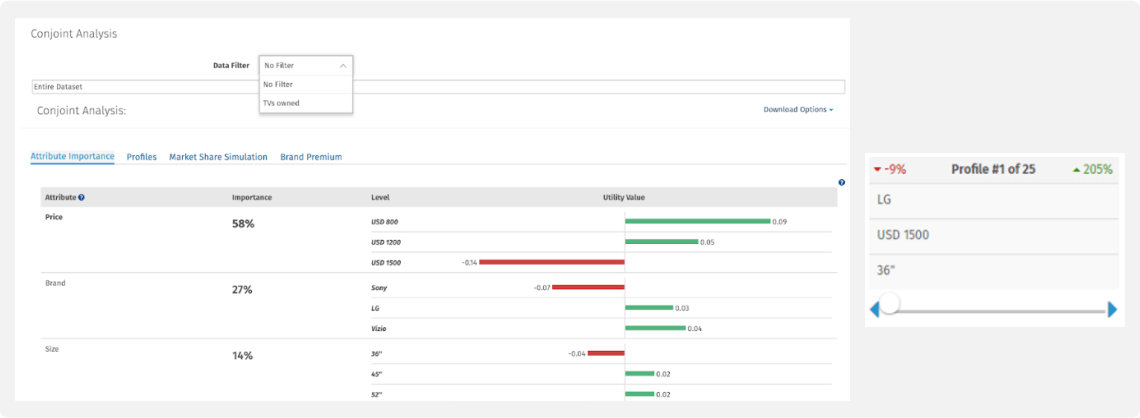
The following 8 data points help understand a customer’s complex choice making process and the reasons why they prefer certain attributes over others.
-
Utility calculation
Conjoint utilities or part-worths are scaled to an arbitrary additive constant within each attribute and are interval data.
-
Relative importance
Shows which attributes of a product or service are more or less important when making a purchasing decision
-
Profiles report
Identifies best to worse profiles and total parts worth for every profile shown
-
Market share simulation
Gives administrators the ability to "predict" the market share of new products and concepts that may not exist today. This also gives the ability to measure the "gain" or "loss" in market share based on changes to existing products in the given market.
-
Brand premium
How much more will a customer pay for a Samsung versus an LG television? Assigning price as an attribute and tying that to an attribute returns a model for a $ per utility distribution. This is leveraged to compute the actual dollar amount relative to any attribute. When the analysis is done relative to brand, you get to put a price on your brand.
-
Price elasticity
Price elasticity relates to the aggregate demand for a product and the shape of the demand curve. It is a characteristic of a product in a market. The way we calculate is plotting the demand (Frequency Count / Total Response) at different levels of price
-
Cross/Segmentation and Filtering
Filter the data based on criteria and then run relative importance calculations for specific groups of respondents.
-
Raw data download
Available for export to expert analysis tools via SPSS, XML, and other formats.
The Setup
To set up the television conjoint analysis project, SurveyAnalytics offers the following tools and steps:
- Under Edit Survey and Workspace, click on the Add New Question and select the Conjoint (Discrete Choice) Option from under Advanced question types.
This will open the wizard-based conjoint question template to create conjoint tasks by entering attributes (features) and levels for each of the features.
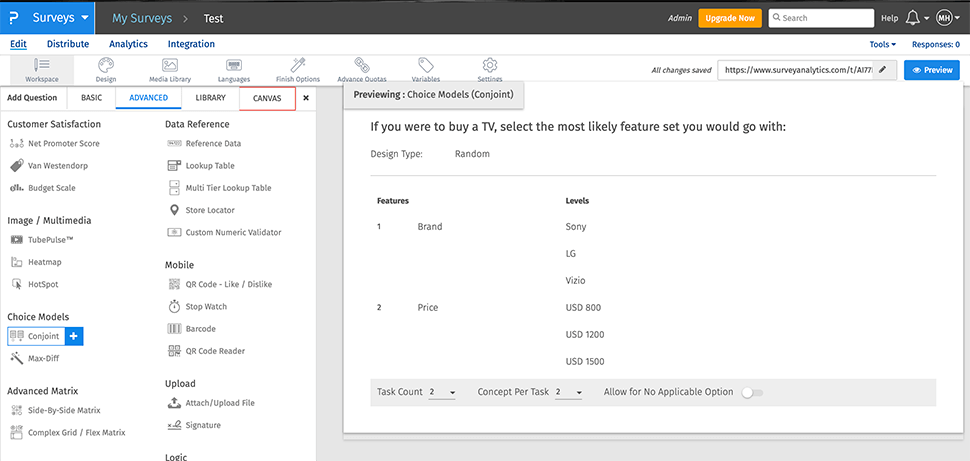
- Enter the features and levels within the template and set up the task counts and concepts per task and assign feature types: Price, Brand, or Other.
- Features for televisions: Price, Size, Brand.
- Levels for Price: $800, $1,200, $1,500
- Levels for Size: 36”, 45”, 52”
- Levels for Brand: Sony, LG, Vizio
- Select Settings to select from three possible design types: Random, D-Optimal, Import
- Add additional setting options including fixed tasks, prohibited pairs, logos and images.
- Preview, review text data, and distribute survey
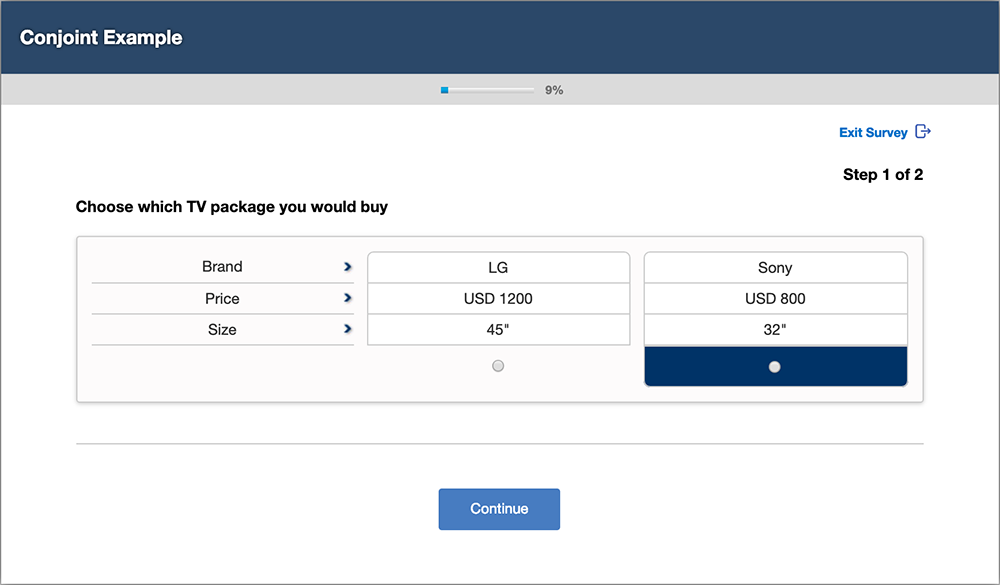
Testimonials
Please fill out the form to get in touch with Survey Analytics. We will follow up within one business day.






